I bought the 5 cheapest 3D printers on Amazon and they’re all pretty cute, but let’s find out if they can actually print.
In the past six years, I’ve owned 17 different 3D printers so I was curious to see how these “bottom-of-the-barrel” 3D printers would compare. These printers range from 79 dollars on the low end to about 110 dollars on the high end. There are a lot of them online that look exactly like each other with just a different brand name or in a different color. I had to filter out a lot of the printers that were just copycats of the next one.
The 3D Printers I compared were the Easy ThreeD K1, Easy ThreeD K7, X1 3D Printer, Anbull ET-8000, and the Minnie.





Now when these printers arrived I thought I was being pranked because of the size of these boxes. The last 3D printer I bought had a box twice the size of all these boxes put together.

Out of The Box and Setting Up

Every one of these printers came with a MicroSD or TF card. Ironically, they all came with the same test file on them. Not only did they have the same test files but they also had eerily similar manuals, identical user guides, identical card readers, nearly identical spatulas, identical screwdrivers, and identical ethernet cables. Do you think it’s possible that they all came from the same manufacturer and the people who sell them are just changing the names? Hmmm…
The assembly of these printers couldn’t have been easier. The Minnie and the ET-8000 were actually fully assembled and ready to go out of the box. The K1, K7, and X1 required minimal assembly. Things were going smoothly at first, but then I got to the Easy ThreeD K1.

The gantry, the top part, needed to be attached to the base but I looked and looked but this one actually did not come with screws or screwdriver to assemble it. Fortunately, Amazon was really easy to work with and they gave me a full refund without even asking me to send the old one back. I used the money to buy another unit of the exact same model just in a different color. I’ll go find some screws and test the old one at a later date.
A Few Things You Need To Know When Buying Cheap 3D Printers
First, these small printers are almost as small as they come. They have a print volume of 100x100x100mm or a cube of approximately 4 inches (soda can for scale). So keep in mind the size of 3D models that you’d like to print before choosing one of these cheap 3D printers.




By comparison, this Tronxy has a print volume 43 times larger than that, which is insane. You can even fit all five of these printers in it!

Second, none of these have a heated bed. This will limit the types of filament material that you’ll be able to print with. I used PLA for testing these printers as it doesn’t need a heated bed. You could also use TPU and other flexible filaments. Filaments like ABS, PETG, Nylon, Polycarbonate and many more can’t be used on these cheap printers because those do need a heated bed in order for them to print properly.


Third, four out of five of these have a severely limited user interface. You’ve basically got 4 buttons to work with with the K1, K7, X1, and ET-8000. These have very simple functionality and after playing with them for a few days you’ll get really comfortable with them. Only the Minnie had a display and it’s a tiny LCD screen that’s about an inch tall and maybe five lines of text. You might need a magnifying glass to read it but it is nice to see some information on there.



Finally, bed leveling on these printers is sketchy at best. You need to hit the home button to get the printer head zeroed out at the Z-axis and then you unplug the machine to turn it off, because who can afford a power switch on these things right? Once you do that, you actually have to manually move the head on the X and Y Axes to the four corners and center of the making sure the whole time not to mess with your Z-axis.






To actually adjust the bed, you have to use a small screwdriver and tighten or loosen the screws at the four corners of the bed. By “four corners” I don’t actually mean corners. There are some of them at the corners and in some cases, some of them are 2/3rds along the length of the bed. Don’t ask me why.
It does feel janky to use a screwdriver to do your bed leveling. A couple of these do have traditional turning nobs. And on the bright side, I found that once you’ve dialed in the bed leveling on all five printers they will hold that position very well.

Another thing that these printers have in common is that they use a flexible magnetic bed which I was pretty impressed by. The bed itself actually has pretty decent adhesion, and prints pop off easily too. If they don’t pop off you can remove the bed, flex it, and then magnetically attach it back to the base.

Comparing The Prints!

As I mentioned they all suspiciously came with the same test model. All of them actually printed this little rocket just fine. They had varying qualities but they were all passable and looked decent. However, the real test comes when you print something custom, slicing it yourself, the way you would typically use a 3D printer.
I used Cura by Ultimaker to set up a 3D printing profile for each of these printers. If you’re not familiar with Cura it’s a free slicer software, which is software that can take your 3D models into something that these 3D printers can understand and print.

The filament that comes with these low-end 3D printers is also low-end in many cases. If the diameter isn’t exactly 1.75 or close to it consistently throughout the spool, which is often the case, you should really just toss these.

I use the brand eSUN for a lot of my 3D printing and for these tests. I am not sponsored by them but I do trust their brand and I’ll include links to spools of their filaments that I use at the end of this post. I used different colors of their filament to make comparing the printers easier.

I wanted to have a control print to compare the cheap printers too so I used my Ender 3 V2. The Ender 3 is a very common printer, it’s well tested, and it runs for about $260 to purchase new. I printed 4 different items to compare them to one another all testing different aspects of the printers.
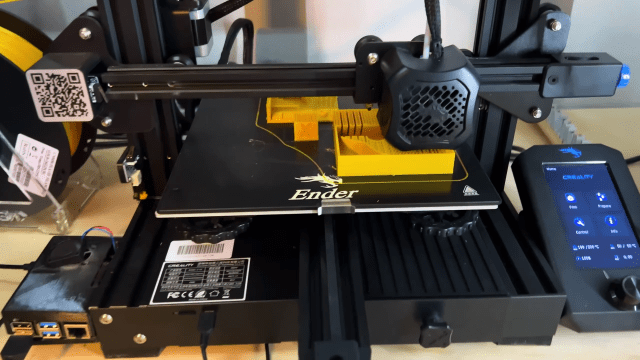
Test 1: Calibration Cube

The first item was an XYZ Calibration Cube to test how accurate the printers were in all 3 axes. I measured the length of the sides of the cube and they should all be 20mm. I’m gonna measure the prints and see how far off they are from that 20mm by percentage. With the control print, the average of all three sides came out to 0.72% off of the 20 mm. That is the standard that we’re comparing the other prints to. Here’s how that went-

I think we can safely write this first attempt off as a failure… Three of the five didn’t produce even something recognizable as a cube. The X1 was able to finish the print but it had such bad layer shift that it was completely unusable. We did get one decent result with the ET-8000, and by decent it at least looks like a cube. But there was still enough layer shift that made it unusable for the test.
Round 1 was a catastrophe but no worries we can fix this. I first checked the belt tension to see if that was causing the issues. Unfortunately, there was really no adjustability on these cheap printers for the belt tension. So I decided to slow the print speed down even more. We dropped from 25 mm/s down to 13 mm/s. This is really slow compared to my other printers but if that’s what it takes to get a decent print lets do it. To my delight, four of the printers produced calibration cubes that were at least decent and measurable.

As you can see we did get a 0.73% with the K1 which is almost identically accurate as our Ender 3 V2. That’s a good result even if it was really slow. On three of the others, it just got progressively worse. Then on our beloved little Minnie here it just refused to move the Z-axis up and was a total failure again.
Test 2: Self Watering Plant Pot


I chose this model for two reasons. One is that this has a lot of bridging in it, where there’s no support underneath and it has to “bridge” over an unsupported area. Number two is because of its size. This one is about 85mm squared and 82mm high, so this takes up most of the build volume of these little printers.

In a somewhat shocking turn of events, the Minnie produced the best quality print in this test. Not sure why the Z-axis decided to come back to life and work, but it also worked the best out of the five. It gave the cleanest lines, the least amount of layer shift, and overall just the best product. Not perfect though as the bridging in all of these were a bit poor. The last place is the X1 which had some significant layer shifts and poor bridging.
Test 3: Comprehensive mini 3D Printer test


This one tests all kinds of things. This print from the Ender 3 V2 shows what the print should look like with a standard printer. The text is legible, the overhangs are decent, and the print looks clean overall.
Dropping from 1st place from the previous round to last place on this round is the Minnie. Once again it failed completely and refused to raise that Z-axis. In first place is the K1, with the most legible text, even though not perfect at all, decent overhang, and almost no stinging whatsoever.

Was it as clean and nice as our control? Definitely not, but it is the clear winner of this round, at least.
Test 4: Darth Vader Bust

Now last, but certainly not least, is the Darth Vader bust. The idea with this one was to just print something that other people might print normally with this on printers like this. Something that’s just for fun. These are also a good test because they print at an angle like this without any supports.

Once again, all of these were printed successfully except for the Minnie. This guy just doesn’t like to print apparently. The Z-axis would not rise again, so this one failed. Again… The other four printed successfully but with varying degrees of quality.

Final Results
What we saw after all this testing was an upset. The Minnie which was the most expensive out of all five 3D printers did the worst by far. It failed on all but two total prints of all of the things that we tried on this, including the rocket that came with it.

A nice interface, an enclosed structure. What seemed to be a high-quality product turned out to be the worst of the bunch.

Contrast that to the K1, where if you asked me “Nils, what 3D printer would you recommend for a hundred bucks?” I’d say “Get this guy”. This is the one I recommend because it had the most success, it was the cleanest, and it was the most consistent in its printing. It has the traditional gantry layout and it costs a lot less than the Minnie too.
Other Recommendations
For a bit more money than what you pay for one of the cheap printers, you could upgrade to an Ender 3. I think it’s worth it to save up a bit more and skip the cheaper printers altogether. It has a larger printing volume and because it is one of the most popular 3D printers out there today, there is a huge support and huge upgrade options for the future. You could also go for the Ender 3 V2, which is the printer that we used for the control prints. It is a bit newer and has more features.
If you want something a lot larger you could go with the Longer LK5 Pro for example. You can check out my review for that printer here.
Disclaimer: Some product links in this article may be affiliate links. This means that we make a few bucks when you use them but it doesn’t cost you any more. We appreciate you supporting us in this way.
📦 PRODUCTS IN THIS POST📦
Easy ThreeD K1 3D Printer (the aqua one, green prints): https://geni.us/lsdw
Easy ThreeD K7 3D Printer (the orange one, red prints) : https://geni.us/yDYJa2
X1 3D Printer (other orange one, orange prints): https://geni.us/1WCJYWS
Anbull ET-8000 3D Printer (white with no screen, blue prints): https://geni.us/CrLo3mW
Minnie 3D Printer (white with screen, yellow prints): SORRY – I can’t even find this one in stock on Amazon any more – but who would click this link anyway?!
Ender 3 V2 (the control printer in this video, gold prints): https://geni.us/LqgnDqL
eSUN Filament 1kg: https://geni.us/1JfdjM – Code:ESUN502
eSUN Filament 10kg: https://geni.us/a9hA – Code:ESUN180
Tronxy X5SA 3D Printer (the BIG one at the beginning of the video): https://geni.us/pB6u
Ender 3: https://geni.us/aW2A
Longer LK5 Pro 3D Printer: https://geni.us/RZXTTG (Back in stock mid-Nov 2021 for US customers- in the meantime, check it out on Amazon: https://geni.us/wgXx)

